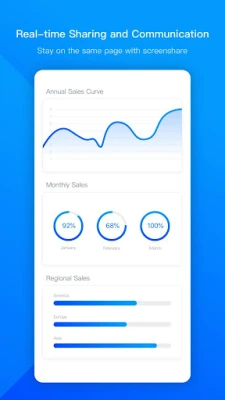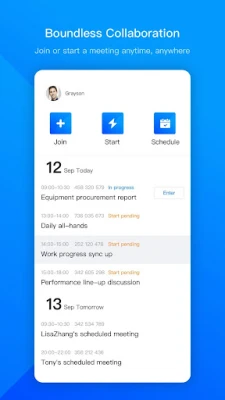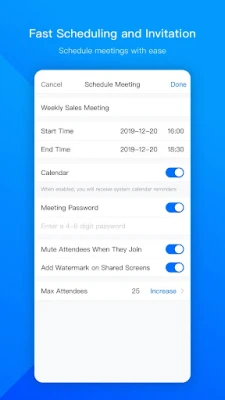Latest Version
Version
3.32.0.510
3.32.0.510
Update
June 30, 2025
June 30, 2025
Developer
Tencent Mobility Limited
Tencent Mobility Limited
Categories
Communication
Communication
Platforms
Android
Android
Downloads
0
0
License
Free
Free
Package Name
com.tencent.voov
com.tencent.voov
Report
Report a Problem
Report a Problem
More About VooV Meeting APK Download for Android
Global cross-border video conferencing just got better! VooV Meeting breaks down borders, providing smooth, secure, and reliable cloud-based video conferencing across over 100 countries around the world - for free up to 300 attendees.
VooV Meeting: What’s It All About?
So, lately, I’ve been hearing a lot about this thing called VooV Meeting. If you haven’t come across it yet, it’s basically one of those video conferencing apps, kinda like Zoom or Microsoft Teams but with its own twist. It’s made by Tencent, the same folks behind WeChat and a bunch of other big tech stuff in China.
Now, I’m not here to sell it to you like some ad. Just wanna lay down what it is, what works, what’s meh, and maybe why some folks are using it for meetings, online hangouts, or whatever else they got going on.
Getting into the VooV Meeting groove
First off, setting it up is pretty straightforward. You can get it on your phone or desktop, and it doesn’t feel like some complicated piece of software. The interface is simple — kinda clean, not overloaded with buttons. For anyone who’s not super tech-savvy, that’s a win.
One thing I noticed: the app feels pretty smooth even on slower connections. Some video calls out there turn into pixelated nightmares when the Wi-Fi acts up, but VooV seems to handle that better than some competitors. Maybe it’s the compression tech they use or something, but it’s noticeable.
Features that stand out (or don’t)
Obviously, it’s got the usual stuff — video calls, screen sharing, chat, and all that jazz. But what caught my eye was the meeting capacity. You can host up to 300 people at once, which is solid if you’re running a big online workshop or a remote team meeting.
Also, they claim low latency, so conversations feel more natural, less laggy. And if you’ve ever been in a video call where the audio cuts out or lags behind the video, you’ll appreciate that.
Another thing — there’s some built-in cloud recording. So you don’t have to scramble for third-party tools to save the meeting. Handy for those who want to revisit what was said or share it with people who missed the call.
How does it compare to the big names?
I won’t lie, Zoom has been the go-to for a lot of us, especially during the whole remote work explosion. Microsoft Teams and Google Meet also pack a punch because they’re tied into their bigger office suites.
VooV Meeting feels like the underdog in that space, but it holds its ground. It’s less known outside Asia but creeping into more global users. And the security? From what I’ve read, they do encryption and have standard security measures. Not some amateur hour.
Also, the app supports multiple languages, so it’s not just locked down to Chinese users. That’s good news for international teams trying to hop on board.
Using VooV Meeting for work or casual chats?
I tried it with some coworkers, and the experience was decent. Nothing revolutionary, but it’s reliable. For quick check-ins or brainstorming sessions, it works.
Now, some features like breakout rooms are there, but not as polished as in Zoom or Teams. So if you’re running a complex workshop, maybe that’s something to keep in mind.
On the casual side, it’s neat if you wanna do video calls with friends or family, especially if some of them are in Asia and already familiar with Tencent’s ecosystem. The app is free to use for most basic stuff, which is always a plus.
The little quirks
Nothing’s perfect, right? I noticed sometimes the app’s notifications can get a bit aggressive. Like, if you leave a meeting, it might keep pinging you about chats or updates. Not a big deal, but just something I found annoying after a while.
Also, if you’re super picky about UI design, it feels a bit basic. But honestly, I’m okay with that if the core stuff works smoothly.
Oh, and it’s mainly focused on mobile users first. The desktop experience is good but still feels like the mobile app gets more love in updates.
FAQs — Stuff people usually ask about VooV Meeting
Is VooV Meeting free to use?
Yup, most features are free. There might be limits if you want super long meetings or extra storage, but casual use? Totally free.
Can I join a meeting without signing up?
Yeah, you can usually join via a link without creating an account, which is handy if someone invites you last minute.
How secure is VooV Meeting?
They use encryption and standard security, nothing sketchy. But, as with all apps, best not to share super sensitive info without caution.
Does it support screen sharing?
For sure. You can share your whole screen or just specific apps during a meeting.
How many people can join one meeting?
Up to 300, which beats a lot of free tiers from other apps.
So, lately, I’ve been hearing a lot about this thing called VooV Meeting. If you haven’t come across it yet, it’s basically one of those video conferencing apps, kinda like Zoom or Microsoft Teams but with its own twist. It’s made by Tencent, the same folks behind WeChat and a bunch of other big tech stuff in China.
Now, I’m not here to sell it to you like some ad. Just wanna lay down what it is, what works, what’s meh, and maybe why some folks are using it for meetings, online hangouts, or whatever else they got going on.
Getting into the VooV Meeting groove
First off, setting it up is pretty straightforward. You can get it on your phone or desktop, and it doesn’t feel like some complicated piece of software. The interface is simple — kinda clean, not overloaded with buttons. For anyone who’s not super tech-savvy, that’s a win.
One thing I noticed: the app feels pretty smooth even on slower connections. Some video calls out there turn into pixelated nightmares when the Wi-Fi acts up, but VooV seems to handle that better than some competitors. Maybe it’s the compression tech they use or something, but it’s noticeable.
Features that stand out (or don’t)
Obviously, it’s got the usual stuff — video calls, screen sharing, chat, and all that jazz. But what caught my eye was the meeting capacity. You can host up to 300 people at once, which is solid if you’re running a big online workshop or a remote team meeting.
Also, they claim low latency, so conversations feel more natural, less laggy. And if you’ve ever been in a video call where the audio cuts out or lags behind the video, you’ll appreciate that.
Another thing — there’s some built-in cloud recording. So you don’t have to scramble for third-party tools to save the meeting. Handy for those who want to revisit what was said or share it with people who missed the call.
How does it compare to the big names?
I won’t lie, Zoom has been the go-to for a lot of us, especially during the whole remote work explosion. Microsoft Teams and Google Meet also pack a punch because they’re tied into their bigger office suites.
VooV Meeting feels like the underdog in that space, but it holds its ground. It’s less known outside Asia but creeping into more global users. And the security? From what I’ve read, they do encryption and have standard security measures. Not some amateur hour.
Also, the app supports multiple languages, so it’s not just locked down to Chinese users. That’s good news for international teams trying to hop on board.
Using VooV Meeting for work or casual chats?
I tried it with some coworkers, and the experience was decent. Nothing revolutionary, but it’s reliable. For quick check-ins or brainstorming sessions, it works.
Now, some features like breakout rooms are there, but not as polished as in Zoom or Teams. So if you’re running a complex workshop, maybe that’s something to keep in mind.
On the casual side, it’s neat if you wanna do video calls with friends or family, especially if some of them are in Asia and already familiar with Tencent’s ecosystem. The app is free to use for most basic stuff, which is always a plus.
The little quirks
Nothing’s perfect, right? I noticed sometimes the app’s notifications can get a bit aggressive. Like, if you leave a meeting, it might keep pinging you about chats or updates. Not a big deal, but just something I found annoying after a while.
Also, if you’re super picky about UI design, it feels a bit basic. But honestly, I’m okay with that if the core stuff works smoothly.
Oh, and it’s mainly focused on mobile users first. The desktop experience is good but still feels like the mobile app gets more love in updates.
FAQs — Stuff people usually ask about VooV Meeting
Is VooV Meeting free to use?
Yup, most features are free. There might be limits if you want super long meetings or extra storage, but casual use? Totally free.
Can I join a meeting without signing up?
Yeah, you can usually join via a link without creating an account, which is handy if someone invites you last minute.
How secure is VooV Meeting?
They use encryption and standard security, nothing sketchy. But, as with all apps, best not to share super sensitive info without caution.
Does it support screen sharing?
For sure. You can share your whole screen or just specific apps during a meeting.
How many people can join one meeting?
Up to 300, which beats a lot of free tiers from other apps.
Rate the App
Add Comment & Review
User Reviews
Based on 0 reviews
No reviews added yet.
Comments will not be approved to be posted if they are SPAM, abusive, off-topic, use profanity, contain a personal attack, or promote hate of any kind.
More »










Popular Apps

MessengerMeta Platforms, Inc.

Road to Valor: EmpiresDreamotion Inc.

WhatsApp MessengerWhatsApp LLC

Call of Duty Mobile Season 8Activision Publishing, Inc.

Video downloader - Story SaverETM Video Downloader

WhatsApp MessengerWhatsApp LLC

PUBG MOBILELevel Infinite

Conflict of Nations: WW3 GameDorado Games / DOG Productions Ltd

AoD Vikings: Valhalla GameRoboBot Studio

Viking Clan: RagnarokKano Games
More »










Editor's Choice

Moj BH Telecom APK Download for androidBH Telecom d.d. Sarajevo

WhatsApp MessengerWhatsApp LLC

Grim Soul: Dark Survival RPGBrickworks Games Ltd

Craft of Survival - Gladiators101XP LIMITED

Last Shelter: SurvivalLong Tech Network Limited

Dawn of Zombies: Survival GameRoyal Ark

Merge Survival : WastelandStickyHands Inc.

AoD Vikings: Valhalla GameRoboBot Studio

Viking Clan: RagnarokKano Games

Vikings: War of ClansPlarium LLC