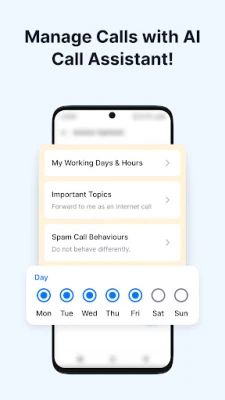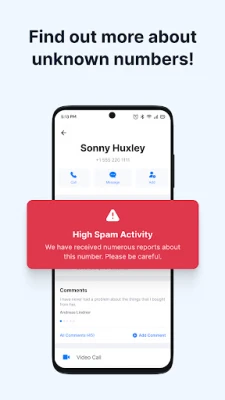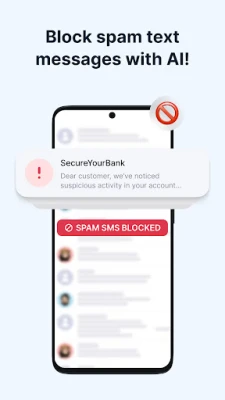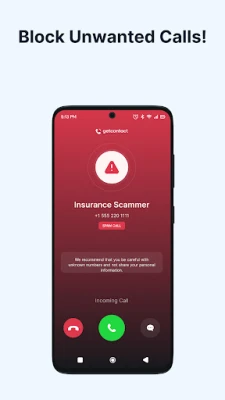Latest Version
Version
8.5.0
8.5.0
Update
June 30, 2025
June 30, 2025
Developer
Getverify LDA
Getverify LDA
Categories
Communication
Communication
Platforms
Android
Android
Downloads
1
1
License
Free
Free
Package Name
app.source.getcontact
app.source.getcontact
Report
Report a Problem
Report a Problem
More About Getcontact APK Download for Android
We take action to stop unauthorized calls and messages worldwide. Every year, we block at least three billion unwanted calls and fraudulent attempts. With your feedback, we provide better protection for millions of Getcontact users.
What’s the Deal with Getcontact? A Quick Look
So, I heard a bunch of people talking about this app called Getcontact. You know, the one where you can supposedly check who’s calling you, even if you don’t have their number saved? Yeah, that one. I figured I’d give it a whirl and see what’s up. Honestly, it’s kinda useful but also a bit weird when you think about how it works.
How Getcontact Works — The Basics
Here’s the deal. When you get a call from someone not in your contacts, normally you just see their number or “Unknown.” With Getcontact, the app tries to show you what other people have saved that number as. So, if your buddy’s mom saved your number as “Cool Barber Joe,” that’s what might pop up when she calls you through the app.
It’s like crowdsourcing names from all over — weird, right? But also kinda handy if you’re getting calls from random numbers and wanna know if it’s legit or some telemarketer.
What I Found Useful
If you get a lot of random calls or spam, this app can help you figure out what’s what. Instead of ignoring a call from a weird number, you get a peek at how others saved it. Sometimes, it’s a friend calling from a new phone, or maybe a business. Other times, it’s straight-up spam, and the app usually flags those.
It’s not perfect. Sometimes the names can be silly or outdated. Like, you might see a number saved as “That Guy Who Owes Me Money” or something random like that. But hey, that’s part of the charm or the annoyance, depending on how you look at it.
Privacy Stuff — Yeah, It’s a Thing
Now, this is where it gets tricky. Because Getcontact works by gathering info from its users’ contact lists, there’s some debate about privacy. Some people aren’t cool with their number being linked to random names without asking.
Personally, I think if you’re gonna use it, you gotta be aware of that. It’s kinda like when you post on social media—anything you share can end up in places you don’t expect.
So, if you’re privacy-conscious, maybe think twice or read up on how to control what info gets shared. The app lets you block your number from appearing, but you gotta find that setting buried somewhere in the app.
More Than Just Caller ID
Getcontact isn’t just about identifying callers. They also have a spam blocker and caller ID features to keep those annoying sales calls away. Plus, the app can sync with your phone so your contacts get updated automatically if you want. That can be handy if you switch phones or mess with your contacts a lot.
It’s not just for personal use either — some businesses use it to show their company name instead of just a number. Makes you look more professional when clients call back.
What About Alternatives?
If you’re thinking, “Okay, cool, but is there anything else like this?” Yeah, there are apps like Truecaller, Hiya, and others. They all do similar stuff—crowdsource names, block spam, and show caller info. Each has its quirks, but Getcontact stands out because of how it’s popular in some countries and its spam-blocking system.
I won’t say one is better than the other; it depends on what you need. But if you want quick info about unknown calls plus some spam protection, it’s worth a look.
Some FAQs People Throw Around
Does Getcontact really show who’s calling if they’re not in my contacts?
Yeah, it uses crowdsourced data from other users to guess what the caller might be saved as.
Is my phonebook shared with Getcontact?
Yep, when you sign up, the app can access your contacts to help build its database. You can control some privacy settings, though.
Can I block my number from being shown?
You can. There’s a “number blocking” feature inside the app, but it’s not super obvious where to find it.
So, I heard a bunch of people talking about this app called Getcontact. You know, the one where you can supposedly check who’s calling you, even if you don’t have their number saved? Yeah, that one. I figured I’d give it a whirl and see what’s up. Honestly, it’s kinda useful but also a bit weird when you think about how it works.
How Getcontact Works — The Basics
Here’s the deal. When you get a call from someone not in your contacts, normally you just see their number or “Unknown.” With Getcontact, the app tries to show you what other people have saved that number as. So, if your buddy’s mom saved your number as “Cool Barber Joe,” that’s what might pop up when she calls you through the app.
It’s like crowdsourcing names from all over — weird, right? But also kinda handy if you’re getting calls from random numbers and wanna know if it’s legit or some telemarketer.
What I Found Useful
If you get a lot of random calls or spam, this app can help you figure out what’s what. Instead of ignoring a call from a weird number, you get a peek at how others saved it. Sometimes, it’s a friend calling from a new phone, or maybe a business. Other times, it’s straight-up spam, and the app usually flags those.
It’s not perfect. Sometimes the names can be silly or outdated. Like, you might see a number saved as “That Guy Who Owes Me Money” or something random like that. But hey, that’s part of the charm or the annoyance, depending on how you look at it.
Privacy Stuff — Yeah, It’s a Thing
Now, this is where it gets tricky. Because Getcontact works by gathering info from its users’ contact lists, there’s some debate about privacy. Some people aren’t cool with their number being linked to random names without asking.
Personally, I think if you’re gonna use it, you gotta be aware of that. It’s kinda like when you post on social media—anything you share can end up in places you don’t expect.
So, if you’re privacy-conscious, maybe think twice or read up on how to control what info gets shared. The app lets you block your number from appearing, but you gotta find that setting buried somewhere in the app.
More Than Just Caller ID
Getcontact isn’t just about identifying callers. They also have a spam blocker and caller ID features to keep those annoying sales calls away. Plus, the app can sync with your phone so your contacts get updated automatically if you want. That can be handy if you switch phones or mess with your contacts a lot.
It’s not just for personal use either — some businesses use it to show their company name instead of just a number. Makes you look more professional when clients call back.
What About Alternatives?
If you’re thinking, “Okay, cool, but is there anything else like this?” Yeah, there are apps like Truecaller, Hiya, and others. They all do similar stuff—crowdsource names, block spam, and show caller info. Each has its quirks, but Getcontact stands out because of how it’s popular in some countries and its spam-blocking system.
I won’t say one is better than the other; it depends on what you need. But if you want quick info about unknown calls plus some spam protection, it’s worth a look.
Some FAQs People Throw Around
Does Getcontact really show who’s calling if they’re not in my contacts?
Yeah, it uses crowdsourced data from other users to guess what the caller might be saved as.
Is my phonebook shared with Getcontact?
Yep, when you sign up, the app can access your contacts to help build its database. You can control some privacy settings, though.
Can I block my number from being shown?
You can. There’s a “number blocking” feature inside the app, but it’s not super obvious where to find it.
Rate the App
Add Comment & Review
User Reviews
Based on 0 reviews
No reviews added yet.
Comments will not be approved to be posted if they are SPAM, abusive, off-topic, use profanity, contain a personal attack, or promote hate of any kind.
More »










Popular Apps

MessengerMeta Platforms, Inc.

Road to Valor: EmpiresDreamotion Inc.

WhatsApp MessengerWhatsApp LLC

Call of Duty Mobile Season 8Activision Publishing, Inc.

Video downloader - Story SaverETM Video Downloader

WhatsApp MessengerWhatsApp LLC

PUBG MOBILELevel Infinite

Conflict of Nations: WW3 GameDorado Games / DOG Productions Ltd

AoD Vikings: Valhalla GameRoboBot Studio

Viking Clan: RagnarokKano Games
More »










Editor's Choice

Moj BH Telecom APK Download for androidBH Telecom d.d. Sarajevo

WhatsApp MessengerWhatsApp LLC

Grim Soul: Dark Survival RPGBrickworks Games Ltd

Craft of Survival - Gladiators101XP LIMITED

Last Shelter: SurvivalLong Tech Network Limited

Dawn of Zombies: Survival GameRoyal Ark

Merge Survival : WastelandStickyHands Inc.

AoD Vikings: Valhalla GameRoboBot Studio

Viking Clan: RagnarokKano Games

Vikings: War of ClansPlarium LLC