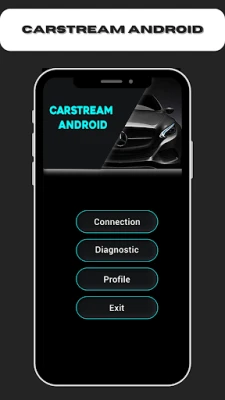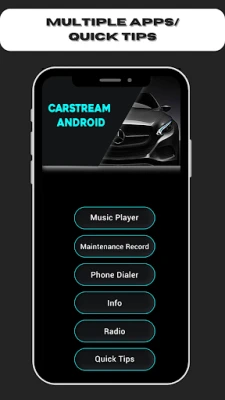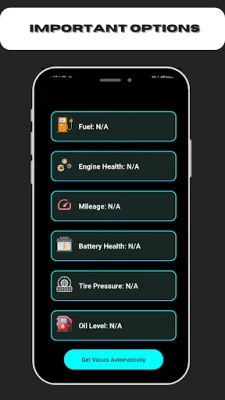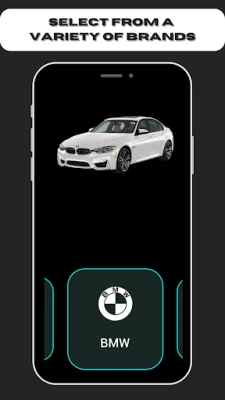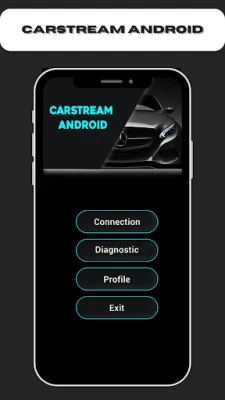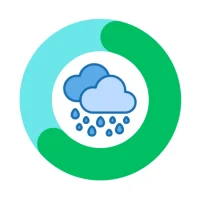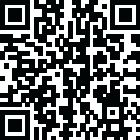
Latest Version
Version
1.1
1.1
Update
June 30, 2025
June 30, 2025
Developer
Pi Biz LLC
Pi Biz LLC
Categories
Finance
Finance
Platforms
Android
Android
Downloads
1
1
License
Free
Free
Package Name
com.aaadapp_carstream_android.carstream_app_for_android
com.aaadapp_carstream_android.carstream_app_for_android
Report
Report a Problem
Report a Problem
More About Carstream Android APK Download for Android
Carstream Android: Stream Seamlessly to Your Car's Display
Carstream Android: Streaming on the Go, Sort Of
So, I was messing around with this app called Carstream Android the other day. If you’re like me—someone who spends a good chunk of their day in the car—you might’ve wondered about making that screen in your dash do a bit more. Not just maps or music, but maybe streaming videos, you know? Yeah, sounds a bit risky, but it’s mostly for when you’re parked or waiting around.
What’s Carstream Android Anyway?
Alright, the basic deal is this: Carstream Android lets you watch YouTube and other video content directly on your car’s infotainment screen. Normally, Android Auto blocks videos to keep things safe, which makes sense. Nobody’s supposed to be watching Netflix while driving, duh. But sometimes, you want that option when you’re not driving.
It’s kinda like a jailbreak for your Android Auto, but less illegal sounding. The app sideloads onto your phone, bypasses some of those blocks, and voila, video on your car screen.
The Setup: Not Exactly Plug and Play
Let me be real—setting this thing up isn’t as simple as installing an app from the Play Store. Nope, you gotta download an APK file and sideload it. If you haven’t done that before, it sounds sketchy, but it’s a pretty common thing in the Android world.
You have to enable “Unknown Sources” or “Install Unknown Apps” in your phone’s settings, which might freak some people out. Then, after installing, there’s usually some tweaking—like turning off a few Android Auto features or changing some permissions. It’s a little bit of a hassle, but if you like tinkering, it’s not too bad.
Is It Safe? Kinda, If You Don’t Be Dumb
Yeah, safety first. Nobody’s suggesting you watch videos while actually driving—Carstream even disables playback when the car’s moving, so that’s good. But sideloading apps always carries some risk—malware, security issues, or just bugs that might crash your system.
Download from trusted sources only.Older cars with aftermarket Android Auto head units tend to work better with this app. Newer cars from major brands often update their software to block stuff like this, which is a bummer. Also, your phone’s Android version matters. Newer Android versions sometimes tighten security, making sideloading or app permissions harder to get right.
Why Even Bother?
You could just watch videos on your phone, sure. But, think about it. When your phone’s hooked up to your car stereo, having the video pop up on the bigger screen makes everything feel more legit. Better sound, bigger picture, no squinting.
Also, some people want that seamless look—like everything’s integrated. It’s just nicer than fumbling with your phone.
Other Ways to Get Videos in Your Car
If Carstream feels like too much work or not your thing, there are some other ways.Spotify and other music apps are way easier to use in the car anyway, but they don’t help if you want video.
The Reality Check
So yeah, Carstream Android is a cool hack. It’s not perfect, and it’s not meant for everyone. It’s a little messy to set up, not super stable, and might stop working if your car or phone updates. But if you like fiddling, or you just want to impress your friends with video on your dash, it’s worth checking out.
For me, it’s fun to mess around with. But I’m not watching anything wild while driving, promise.
FAQs People Usually Ask About This Stuff
Can I watch videos on Carstream while driving?
Nope, the app stops playback if your car’s moving. Safety first.
Is sideloading apps like this safe for my phone?
Depends on where you get it. Stick to trusted sources and you should be okay.
Will this work on any car with Android Auto?
Not really. It varies a lot based on your car’s system and software updates.
Can I use Carstream with Apple CarPlay?
No. It’s strictly for Android and Android Auto setups.
Do I need to root my phone to get this working?
Usually no root needed, but you do have to allow installs from unknown sources.
So, I was messing around with this app called Carstream Android the other day. If you’re like me—someone who spends a good chunk of their day in the car—you might’ve wondered about making that screen in your dash do a bit more. Not just maps or music, but maybe streaming videos, you know? Yeah, sounds a bit risky, but it’s mostly for when you’re parked or waiting around.
What’s Carstream Android Anyway?
Alright, the basic deal is this: Carstream Android lets you watch YouTube and other video content directly on your car’s infotainment screen. Normally, Android Auto blocks videos to keep things safe, which makes sense. Nobody’s supposed to be watching Netflix while driving, duh. But sometimes, you want that option when you’re not driving.
It’s kinda like a jailbreak for your Android Auto, but less illegal sounding. The app sideloads onto your phone, bypasses some of those blocks, and voila, video on your car screen.
The Setup: Not Exactly Plug and Play
Let me be real—setting this thing up isn’t as simple as installing an app from the Play Store. Nope, you gotta download an APK file and sideload it. If you haven’t done that before, it sounds sketchy, but it’s a pretty common thing in the Android world.
You have to enable “Unknown Sources” or “Install Unknown Apps” in your phone’s settings, which might freak some people out. Then, after installing, there’s usually some tweaking—like turning off a few Android Auto features or changing some permissions. It’s a little bit of a hassle, but if you like tinkering, it’s not too bad.
Is It Safe? Kinda, If You Don’t Be Dumb
Yeah, safety first. Nobody’s suggesting you watch videos while actually driving—Carstream even disables playback when the car’s moving, so that’s good. But sideloading apps always carries some risk—malware, security issues, or just bugs that might crash your system.
Download from trusted sources only.Older cars with aftermarket Android Auto head units tend to work better with this app. Newer cars from major brands often update their software to block stuff like this, which is a bummer. Also, your phone’s Android version matters. Newer Android versions sometimes tighten security, making sideloading or app permissions harder to get right.
Why Even Bother?
You could just watch videos on your phone, sure. But, think about it. When your phone’s hooked up to your car stereo, having the video pop up on the bigger screen makes everything feel more legit. Better sound, bigger picture, no squinting.
Also, some people want that seamless look—like everything’s integrated. It’s just nicer than fumbling with your phone.
Other Ways to Get Videos in Your Car
If Carstream feels like too much work or not your thing, there are some other ways.Spotify and other music apps are way easier to use in the car anyway, but they don’t help if you want video.
The Reality Check
So yeah, Carstream Android is a cool hack. It’s not perfect, and it’s not meant for everyone. It’s a little messy to set up, not super stable, and might stop working if your car or phone updates. But if you like fiddling, or you just want to impress your friends with video on your dash, it’s worth checking out.
For me, it’s fun to mess around with. But I’m not watching anything wild while driving, promise.
FAQs People Usually Ask About This Stuff
Can I watch videos on Carstream while driving?
Nope, the app stops playback if your car’s moving. Safety first.
Is sideloading apps like this safe for my phone?
Depends on where you get it. Stick to trusted sources and you should be okay.
Will this work on any car with Android Auto?
Not really. It varies a lot based on your car’s system and software updates.
Can I use Carstream with Apple CarPlay?
No. It’s strictly for Android and Android Auto setups.
Do I need to root my phone to get this working?
Usually no root needed, but you do have to allow installs from unknown sources.
Rate the App
Add Comment & Review
User Reviews
Based on 0 reviews
No reviews added yet.
Comments will not be approved to be posted if they are SPAM, abusive, off-topic, use profanity, contain a personal attack, or promote hate of any kind.
More »










Popular Apps

MessengerMeta Platforms, Inc.

Road to Valor: EmpiresDreamotion Inc.

WhatsApp MessengerWhatsApp LLC

Call of Duty Mobile Season 8Activision Publishing, Inc.

Video downloader - Story SaverETM Video Downloader

WhatsApp MessengerWhatsApp LLC

PUBG MOBILELevel Infinite

Conflict of Nations: WW3 GameDorado Games / DOG Productions Ltd

AoD Vikings: Valhalla GameRoboBot Studio

Viking Clan: RagnarokKano Games
More »










Editor's Choice

Moj BH Telecom APK Download for androidBH Telecom d.d. Sarajevo

WhatsApp MessengerWhatsApp LLC

Grim Soul: Dark Survival RPGBrickworks Games Ltd

Craft of Survival - Gladiators101XP LIMITED

Last Shelter: SurvivalLong Tech Network Limited

Dawn of Zombies: Survival GameRoyal Ark

Merge Survival : WastelandStickyHands Inc.

AoD Vikings: Valhalla GameRoboBot Studio

Viking Clan: RagnarokKano Games

Vikings: War of ClansPlarium LLC