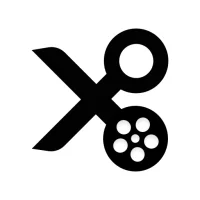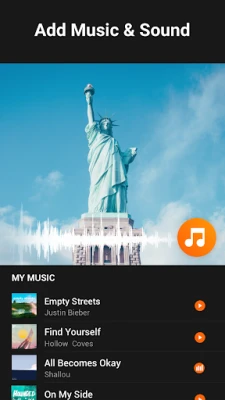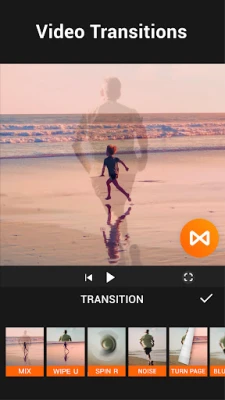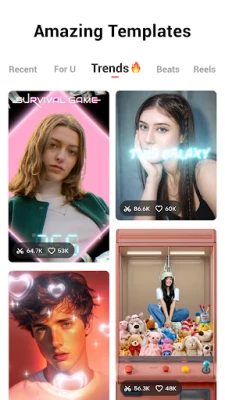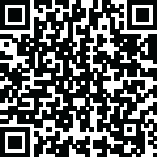
Latest Version
Version
1.660.1199
1.660.1199
Update
February 07, 2025
February 07, 2025
Developer
InShot Video Editor
InShot Video Editor
Platforms
Android
Android
Downloads
1
1
License
Free
Free
Package Name
com.camerasideas.trimmer
com.camerasideas.trimmer
Report
Report a Problem
Report a Problem
More About YouCut - Video Editor APK for Android Download - APKFusion.com
YouCut is free Video Editor, pro Video Maker with music for all social media. Full screen video editing experience just for you.
YouCut - Video Editor is a powerful video editing app that allows users to create and edit high-quality videos on their mobile devices. With a variety of features and tools, YouCut makes it easy for anyone to create professional-looking videos.
Here are some of the key features and content that users can expect from the YouCut app:
1. Video Trimmer and Cutter: YouCut allows users to trim and cut their videos with precision. Users can easily select the start and end points of their videos and cut out any unwanted parts.
2. Video Merger and Joiner: Users can merge multiple video clips into one seamless video. This feature is perfect for creating montages or combining different footage into one video.
3. Video Splitter: YouCut also allows users to split their videos into multiple clips. This is useful for creating shorter videos or for separating different scenes.
4. Video Speed Control: Users can adjust the speed of their videos, making them faster or slower. This feature is great for creating time-lapse videos or slow-motion effects.
5. Video Filters and Effects: YouCut offers a variety of filters and effects to enhance the look of videos. Users can choose from a range of filters, such as vintage, black and white, and more.
6. Music and Sound Effects: Users can add music or sound effects to their videos from YouCut's library or their own music library. This is perfect for adding background music or sound effects to enhance the video.
7. Text and Stickers: YouCut allows users to add text and stickers to their videos. This is great for adding captions, titles, or fun stickers to personalize the video.
8. Video Background Changer: Users can change the background of their videos with YouCut's green screen feature. This allows users to replace the background with an image or video of their choice.
9. Video Compressor: YouCut also offers a video compressor feature, which allows users to reduce the size of their videos without compromising on quality. This is useful for sharing videos on social media or via messaging apps.
10. Video Resolution and Ratio: Users can choose from a variety of video resolutions and ratios, including 16:9, 9:16, 1:1, and more. This allows users to create videos optimized for different platforms, such as Instagram, YouTube, and TikTok.
11. Easy Sharing: Once users have finished editing their videos, they can easily share them on social media platforms or save them to their device.
In addition to these features, YouCut also offers a user-friendly interface and regular updates with new features and improvements. With YouCut, anyone can create and edit high-quality videos on their mobile device.
Here are some of the key features and content that users can expect from the YouCut app:
1. Video Trimmer and Cutter: YouCut allows users to trim and cut their videos with precision. Users can easily select the start and end points of their videos and cut out any unwanted parts.
2. Video Merger and Joiner: Users can merge multiple video clips into one seamless video. This feature is perfect for creating montages or combining different footage into one video.
3. Video Splitter: YouCut also allows users to split their videos into multiple clips. This is useful for creating shorter videos or for separating different scenes.
4. Video Speed Control: Users can adjust the speed of their videos, making them faster or slower. This feature is great for creating time-lapse videos or slow-motion effects.
5. Video Filters and Effects: YouCut offers a variety of filters and effects to enhance the look of videos. Users can choose from a range of filters, such as vintage, black and white, and more.
6. Music and Sound Effects: Users can add music or sound effects to their videos from YouCut's library or their own music library. This is perfect for adding background music or sound effects to enhance the video.
7. Text and Stickers: YouCut allows users to add text and stickers to their videos. This is great for adding captions, titles, or fun stickers to personalize the video.
8. Video Background Changer: Users can change the background of their videos with YouCut's green screen feature. This allows users to replace the background with an image or video of their choice.
9. Video Compressor: YouCut also offers a video compressor feature, which allows users to reduce the size of their videos without compromising on quality. This is useful for sharing videos on social media or via messaging apps.
10. Video Resolution and Ratio: Users can choose from a variety of video resolutions and ratios, including 16:9, 9:16, 1:1, and more. This allows users to create videos optimized for different platforms, such as Instagram, YouTube, and TikTok.
11. Easy Sharing: Once users have finished editing their videos, they can easily share them on social media platforms or save them to their device.
In addition to these features, YouCut also offers a user-friendly interface and regular updates with new features and improvements. With YouCut, anyone can create and edit high-quality videos on their mobile device.
Rate the App
Add Comment & Review
User Reviews
Based on 0 reviews
No reviews added yet.
Comments will not be approved to be posted if they are SPAM, abusive, off-topic, use profanity, contain a personal attack, or promote hate of any kind.
More »










Popular Apps

MessengerMeta Platforms, Inc.

Road to Valor: EmpiresDreamotion Inc.

WhatsApp MessengerWhatsApp LLC

Call of Duty Mobile Season 8Activision Publishing, Inc.

Video downloader - Story SaverETM Video Downloader

WhatsApp MessengerWhatsApp LLC

PUBG MOBILELevel Infinite

Conflict of Nations: WW3 GameDorado Games / DOG Productions Ltd

AoD Vikings: Valhalla GameRoboBot Studio

Viking Clan: RagnarokKano Games
More »










Editor's Choice

Moj BH Telecom APK Download for androidBH Telecom d.d. Sarajevo

WhatsApp MessengerWhatsApp LLC

Grim Soul: Dark Survival RPGBrickworks Games Ltd

Craft of Survival - Gladiators101XP LIMITED

Last Shelter: SurvivalLong Tech Network Limited

Dawn of Zombies: Survival GameRoyal Ark

Merge Survival : WastelandStickyHands Inc.

AoD Vikings: Valhalla GameRoboBot Studio

Viking Clan: RagnarokKano Games

Vikings: War of ClansPlarium LLC