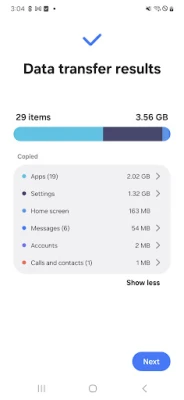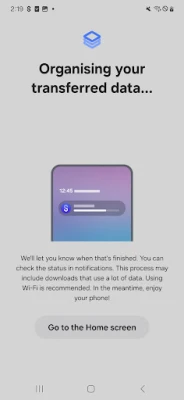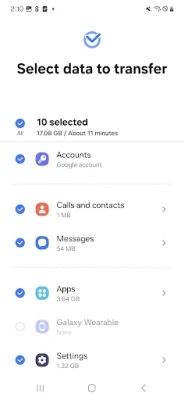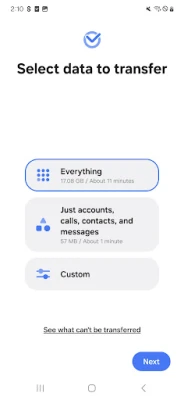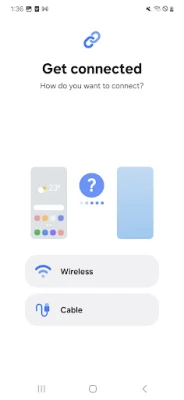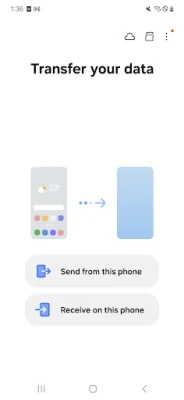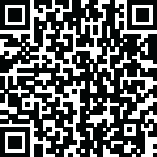
Latest Version
Version
3.7.64.10
3.7.64.10
Update
May 31, 2025
May 31, 2025
Developer
Samsung Electronics Co., Ltd.
Samsung Electronics Co., Ltd.
Categories
Tools
Tools
Platforms
Android
Android
Downloads
0
0
License
Free
Free
Package Name
com.sec.android.easyMover
com.sec.android.easyMover
Report
Report a Problem
Report a Problem
More About Samsung Smart Switch Mobile APK Download for Android
▣ Smart Switch gives you the freedom to move your contacts, music, photos, calendar, text messages, device settings and more to your new Galaxy device. Plus, Smart Switch™ helps you find your favorite apps or suggest similar ones on Google Play™.
Download Samsung Smart Switch Mobile APK For Android From APKFusion
Moving your data to a new Samsung device is now easier than ever with the Samsung Smart Switch Mobile APK which you can download securely on APKFusion. This is Samsung's official tool to transfer contacts, photos, messages, apps and everything else from an old phone to a new Galaxy Device seamlessly and quickly via wireless technology.
Samsung Smart Switch Mobile aids in migrating data from any Android, iOS device or another Galaxy phone effortlessly. No cables, no complicated backups, just install the app and connect both devices. A few on-screen instructions will guide you on moving your entire mobile setup in minutes.
At APKFusion we provide verified and updated APKs so you have the necessary tools that you can rely on. The latest version of Smart Switch for Android now has a broader device support, greater transfer speeds, and improved compatibility with multiple file types. This is a must-have application for anyone who plans to upgrade their Samsung phone.
Key features include:
Data transfer via wireless connection and USB port.
Transferring calendar contacts, events, applications, and multimedia files.
Safe and rapid mobile device file transfers.
Supported transfer from Android and iOS devices.
The developer of the mobile data transfer program ensures ease of use, making it ideal for non-specialist users. If you are purchasing your first Galaxy phone or moving up within the Samsung family, this Android phone migration tool provides a complete data transfer without any loss of information.
Moving your data to a new Samsung device is now easier than ever with the Samsung Smart Switch Mobile APK which you can download securely on APKFusion. This is Samsung's official tool to transfer contacts, photos, messages, apps and everything else from an old phone to a new Galaxy Device seamlessly and quickly via wireless technology.
Samsung Smart Switch Mobile aids in migrating data from any Android, iOS device or another Galaxy phone effortlessly. No cables, no complicated backups, just install the app and connect both devices. A few on-screen instructions will guide you on moving your entire mobile setup in minutes.
At APKFusion we provide verified and updated APKs so you have the necessary tools that you can rely on. The latest version of Smart Switch for Android now has a broader device support, greater transfer speeds, and improved compatibility with multiple file types. This is a must-have application for anyone who plans to upgrade their Samsung phone.
Key features include:
Data transfer via wireless connection and USB port.
Transferring calendar contacts, events, applications, and multimedia files.
Safe and rapid mobile device file transfers.
Supported transfer from Android and iOS devices.
The developer of the mobile data transfer program ensures ease of use, making it ideal for non-specialist users. If you are purchasing your first Galaxy phone or moving up within the Samsung family, this Android phone migration tool provides a complete data transfer without any loss of information.
Rate the App
Add Comment & Review
User Reviews
Based on 0 reviews
No reviews added yet.
Comments will not be approved to be posted if they are SPAM, abusive, off-topic, use profanity, contain a personal attack, or promote hate of any kind.
More »










Popular Apps

MessengerMeta Platforms, Inc.

Road to Valor: EmpiresDreamotion Inc.

WhatsApp MessengerWhatsApp LLC

Call of Duty Mobile Season 8Activision Publishing, Inc.

Video downloader - Story SaverETM Video Downloader

WhatsApp MessengerWhatsApp LLC

PUBG MOBILELevel Infinite

Conflict of Nations: WW3 GameDorado Games / DOG Productions Ltd

AoD Vikings: Valhalla GameRoboBot Studio

Viking Clan: RagnarokKano Games
More »










Editor's Choice

Moj BH Telecom APK Download for androidBH Telecom d.d. Sarajevo

WhatsApp MessengerWhatsApp LLC

Grim Soul: Dark Survival RPGBrickworks Games Ltd

Craft of Survival - Gladiators101XP LIMITED

Last Shelter: SurvivalLong Tech Network Limited

Dawn of Zombies: Survival GameRoyal Ark

Merge Survival : WastelandStickyHands Inc.

AoD Vikings: Valhalla GameRoboBot Studio

Viking Clan: RagnarokKano Games

Vikings: War of ClansPlarium LLC