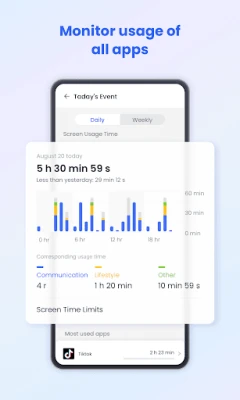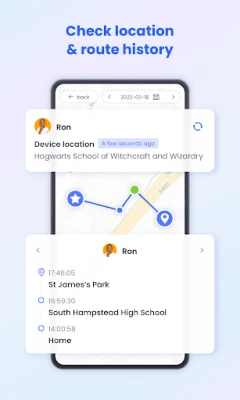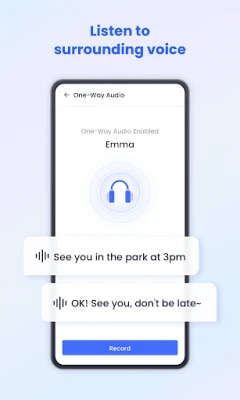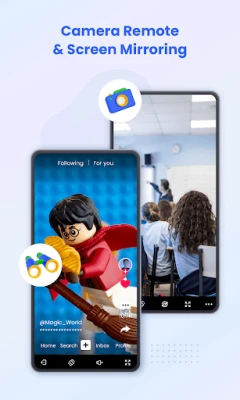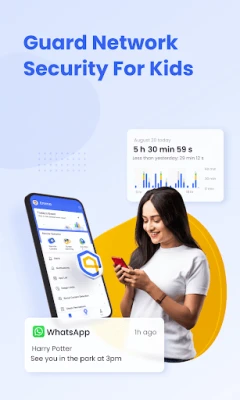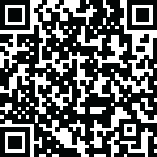
Latest Version
Version
2.4.1.1
2.4.1.1
Update
June 24, 2025
June 24, 2025
Developer
SAND STUDIO
SAND STUDIO
Categories
Tools
Tools
Platforms
Android
Android
Downloads
0
0
License
Free
Free
Package Name
com.sand.airdroidkidp
com.sand.airdroidkidp
Report
Report a Problem
Report a Problem
More About AirDroid Parental Control APK Download for Android
AirDroid Parental Control App is designed for your child's safety as a priority. With the high safety features provided by AirDroid Parental Control, you can easily get in touch with your child when they are not around you or they can't respond to you on time. Find your child in a tap, extremely easy!
AirDroid Parental Control APK – Best in Class Family Safety and Monitoring
We offer the AirDroid Parental Control APK at APKFusion, an application aimed at helping parents track and manage children’s software and devices more effectively. This application has comprehensive parental control features which ensure that your family digitally stays safe, relieving you from worrying.
The offered AirDroid Parental Control app permits the supervision of device engagement such as screen time, access to specific applications, enforcing device usage limits and assessing overall interaction with devices. During Conversations, you can receive reports regarding their activities including checking where they are located which allows you to know about their online actions and physical presence. For parents who are motivated to help their kids develop responsible habits around technology while ensuring age-appropriate content filters, this APK perfectly suits their needs.
Downloading the App from APKFusion provides users with a well arranged Functional Menu alongside useful android tools provided by the application interface. Also accessible through other internet connected devices is remote control functionality which enables setting restriction controls plus activity review using one’s phone. With this feature, providing necessary instructions for your child on practicing safe digital habits becomes easy regardless of your location.
We offer the AirDroid Parental Control APK at APKFusion, an application aimed at helping parents track and manage children’s software and devices more effectively. This application has comprehensive parental control features which ensure that your family digitally stays safe, relieving you from worrying.
The offered AirDroid Parental Control app permits the supervision of device engagement such as screen time, access to specific applications, enforcing device usage limits and assessing overall interaction with devices. During Conversations, you can receive reports regarding their activities including checking where they are located which allows you to know about their online actions and physical presence. For parents who are motivated to help their kids develop responsible habits around technology while ensuring age-appropriate content filters, this APK perfectly suits their needs.
Downloading the App from APKFusion provides users with a well arranged Functional Menu alongside useful android tools provided by the application interface. Also accessible through other internet connected devices is remote control functionality which enables setting restriction controls plus activity review using one’s phone. With this feature, providing necessary instructions for your child on practicing safe digital habits becomes easy regardless of your location.
Rate the App
Add Comment & Review
User Reviews
Based on 0 reviews
No reviews added yet.
Comments will not be approved to be posted if they are SPAM, abusive, off-topic, use profanity, contain a personal attack, or promote hate of any kind.
More »










Popular Apps

MessengerMeta Platforms, Inc.

Road to Valor: EmpiresDreamotion Inc.

WhatsApp MessengerWhatsApp LLC

Call of Duty Mobile Season 8Activision Publishing, Inc.

Video downloader - Story SaverETM Video Downloader

WhatsApp MessengerWhatsApp LLC

PUBG MOBILELevel Infinite

Conflict of Nations: WW3 GameDorado Games / DOG Productions Ltd

AoD Vikings: Valhalla GameRoboBot Studio

Viking Clan: RagnarokKano Games
More »










Editor's Choice

Moj BH Telecom APK Download for androidBH Telecom d.d. Sarajevo

WhatsApp MessengerWhatsApp LLC

Grim Soul: Dark Survival RPGBrickworks Games Ltd

Craft of Survival - Gladiators101XP LIMITED

Last Shelter: SurvivalLong Tech Network Limited

Dawn of Zombies: Survival GameRoyal Ark

Merge Survival : WastelandStickyHands Inc.

AoD Vikings: Valhalla GameRoboBot Studio

Viking Clan: RagnarokKano Games

Vikings: War of ClansPlarium LLC